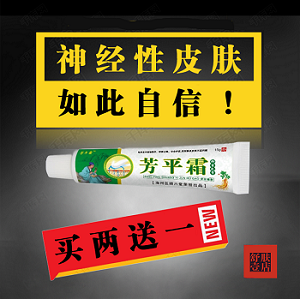Typecho调用分类文章列表:
编辑当前typecho主题模板,在要调用某分类目录的位置添加以下代码
widget('Widget_Archive@index', 'pageSize=6&type=category', 'mid=3')
->parse('
{title}');
?>
其中pageSize后面的数字表示调用文章的数量;mid后面的数字表示调用的分类ID;
提示:Typecho分类目录ID的获取方法是把鼠标移到某分类名称上面,在浏览器状态栏显示的mid=后面的数字便是该分类目录ID。
插句话:若您的皮肤有神经性皮炎、脂溢性、湿疹、牛皮癣等问题,去淘宝找“芳平霜”,口碑相当好。本人几年的皮肤困扰一周解决了,很是惊讶惊喜,说谎雷劈。友情推荐这个植物乳膏,讲明来自本站有折扣。下面继续阅读:
1.自定义一下标题,以下为代码和参考案例:
_currentPage>1) echo '第 '.$this->_currentPage.' 页 - '; ?>archiveTitle('', '', ' - '); ?>options->title(); ?>
is('index')): ?> - 自定义关键词
2.根据TAG调用相关文章:
related(5)->to($relatedPosts); ?>
3.上一篇与下一篇调用代码:
thePrev(); ?> theNext(); ?>
4.全部文章列表,可应用于归档或网站地图,蜘蛛指引等:
widget('Widget_Contents_Post_Recent', 'pageSize=10000')->parse('
{year}-{month}-{day} : {title}'); ?>
5.全部标签列表,按照MID排序:
widget('Widget_Metas_Tag_Cloud')
->to($taglist); ?>next()): ?>
name(); ?>
6.自定义标签数量(就这里面的20),按照文章数量排序:
widget('Widget_Metas_Tag_Cloud', array('sort' => 'count', 'ignoreZeroCount' => true, 'desc' => true, 'limit' => 20))->to($tags); ?>
next()): ?>
name(); ?>
7.自定义分类、标签、搜索、首页等文章分页数量,修改 functions.php 文件:
function themeInit($archive) {
if ($archive->is('index')) {
$archive->parameter->pageSize = 10; // 自定义条数
}
}
或者:
function themeInit($archive) {
if ($archive->is('category', 'default')) {
$archive->parameter->pageSize = 10; // 自定义条数
}
}
8.调用某分类文章,pageSize是数量,mid是分类号:
widget('Widget_Archive@index', 'pageSize=6&type=category', 'mid=47')
->parse('
{title}'); ?>
9.判断为当前页的第几篇文章,并单独输出代码,可应用于第一篇文章底部广告:
sequence == 0): ?>
//需要的插入
10.判断是否为首页,输出相关内容:
is('index')): ?>
//首页输出内容
//不是首页输出内容
11.判断当前分类,输出内容:
category == "help"): ?>
//当前分类为help缩略图,则输出内容。
12.首页不显示某分类内容:
next()): ?>
category != "cateslug"): ?>
//正常输出循环
13.Typecho侧边栏不显示博主评论,sidebar.php文件:
将以下代码:
widget('Widget_Comments_Recent')->to($comments); ?>
修改为:
widget('Widget_Comments_Recent','ignoreAuthor=true')->to($comments); ?>
14.例如24小时内发布的贴,需要一个标志来完成。这里是用判断输入特殊字符,再用CSS判断完成的。此代码由羽飞儿老师编写,案例可参考:www.weidao.net
/**
* 判断时间区间
*
* 使用方法 if(timeZone($this->date->timeStamp)) echo 'ok';
*/
function timeZone($from){
$now = new Typecho_Date(Typecho_Date::gmtTime());
return $now->timeStamp - $from < 24*60*60 ? true : false;
}
以上代码,加入到 functions.php 中,然后,在 index.php 中使用如下调用:
date->timeStamp)) echo ' new'; ?>
注:这样就会输出一个new的文字,可应用于class里,然后,自定义输出背景图片等。
15.自定义首页描述description文字内容:
is('index')): ?>
header('description=详细描述内容部分内容,自定义即可。'); ?>
header(); ?>
16.首页第一篇文章显示不一样:
_currentPage == 1) && ($this->sequence == 1)): ?>
... //首页第一篇文章
... //其它文章
17.导航菜单不显示某分类或某页面:
next()): ?>
next()): ?> //循环语句开始
slug != 'about'): ?> // 记得闭合 if 语句
slug != 'about') && ($pages->slug != 'links')): ?>
18.输出全部分类,并对当前分类current标记:
19.像CMS那样,输出全部分类,并按分类输出文章:
/* 循环所有的分类 */
widget('Widget_Metas_Category_List')->to($categories); ?>
next()): ?>
/* 循环当前分类下的文章 */
widget('Widget_Archive@category-' . $categories->mid, 'pageSize=7&type=category', 'mid=' . $categories->mid)->to($posts); ?>
next()): ?>
sequence): ?> //判断第一篇文章
excerpt(120, '...'); ?>
20.前台输出相关统计:
to($stat); ?>
2011 年初建立以来,截至 %s 在已设定的 %s 个分类
和 %s 个页面中,
共发布了 %s 篇文章,并收到了 %s 条相关评论。
', date('Y年n月j日G时i分'), $stat->categoriesNum, $stat->publishedPagesNum, $stat->publishedPostsNum, $stat->publishedCommentsNum); ?>
21.调用单独页面评论代码,存在一个php,单独引用:
";
$db = $this->db; //Typecho_Db::get();
$options = $this->options; //Typecho_Widget::widget('Widget_Options');
$page = $db->fetchRow($db->select()->from('table.contents')
->where('table.contents.status = ?', 'publish')
->where('table.contents.created < ?', $options->gmtTime)
->where('table.contents.slug = ?', $slug));
if ($page) {
$type = $page['type'];
$routeExists = (NULL != Typecho_Router::get($type));
$page['pathinfo'] = $routeExists ? Typecho_Router::url($type, $page) : '#';
$page['permalink'] = Typecho_Common::url($page['pathinfo'], $options->index);
$comments = $db->fetchAll($db->select()->from('table.comments')
->where('table.comments.status = ?', 'approved')
->where('table.comments.created < ?', $options->gmtTime)
->where('table.comments.type = ?', 'comment')
->where('table.comments.cid ' . $isGuestbook . ' ?', $page['cid'])
->order('table.comments.created', Typecho_Db::SORT_DESC)
->limit($limit));
foreach ($comments AS $comment) {
echo '
';
echo '';
echo Typecho_Common::subStr(strip_tags($comment['text']), 0, $length, '...') . '';
echo '';
}
} else {
echo "
No Comments";
}
//不需要结束标志,并空一行
22.自定义pagenv分页盒样式:
pageNav('上一页文字', '下一页文字', '默认显示数目', '省略符号'); ?>
23.创建自定义首页或页面模板:
widget('Widget_Archive@index', 'pageSize=4&type=category', 'mid=23')->to($indexpub); ?>
next()): ?>
permalink(); ?>
title() ?>
cid,4);?>
excerpt(80, '……'); ?>
25.自定义首页keywords和Description内容:
使用的是自定义的page模板做为首页,页page页面不输出关键词和描述。于是查阅了一下官方文档,得出以下结论,自定义这部分内容:
打开 header.php 文件:
header(); ?>
修改为:
is('index')): ?>
header('description=此处输入你的关键词'); ?>
header(); ?>
站点名称
1
options->title() ?>
域名地址
1
options->siteUrl(); ?>
后台地址
1
options->adminUrl(); ?>
完整路径标题,比如 文章 站点
1
archiveTitle(' » ', '', ' - '); ?>options->title(); ?>
站点说明
1
options->description() ?>
模版文件夹地址
1
options->themeUrl(); ?>
导入模版文件夹内php文件
1
need('.php'); ?>
作者名字
1
author(); ?>
当前登陆用户名字
1
user->screenName(); ?>
退出链接
1
rss地址
1
options->feedUrl(); ?>
作者头像
1
author->gravatar('200') ?>
此函数是完整该文作者全部文章列表链接
1
author->permalink(); ?>
该文作者个人主页链接
1
author->url(); ?>
该文作者的邮箱地址
1
author->mail(); ?>
1
1
rss评论
1
options->commentsFeedUrl(); ?>
引用模版文件夹内php文件
1
need('*.php'); ?>
获取最新post
1
widget('Widget_Contents_Post_Recent', 'pageSize=8&type=category')->parse('
{title}'); ?>
纯文字分类名称,不带链接
1
category(',', false); ?>
获取分类列表
1
2
3
4
widget('Widget_Metas_Category_List')
->parse('- {name} ({count})
'); ?>
获取某分类post
1
2
3
4
5
widget('Widget_Archive@indexyc', 'pageSize=8&type=category', 'mid=1')
->parse('- {title}
'); ?>
获取最新评论列表
1
2
3
4
5
6
widget('Widget_Comments_Recent')->to($comments); ?>
next()): ?>
- author(false); ?>: excerpt(50, '...'); ?>
首页获取 最新文章 代码限制条数 (特别感谢蚂蚱)
1
2
3
4
5
next()): ?>
sequence <= 3): ?>
html
获取最新评论列表第二个版本,只显示访客评论不显示博主也就是作者或者说自己发的评论
1
2
3
4
widget('Widget_Comments_Recent','ignoreAuthor=true')->to($comments); ?>
next()): ?>
author(false); ?>: excerpt(50, '...'); ?>
获取文章时间归档
1
2
3
4
widget('Widget_Contents_Post_Date', 'type=month&format=F Y')
->parse('- {date}
'); ?>
获取标签集合,也就是标签云
1
2
3
4
widget('Widget_Metas_Tag_Cloud', 'ignoreZeroCount=1&limit=28')->to($tags); ?>
next()): ?>
name(); ?>
文章循环
1
2
3
next()): ?>
调用该文相关文章列表
1
2
3
4
5
6
7
8
related(5)->to($relatedPosts); ?>
have()): ?> //这句也可以写成 if (count($relatedPosts->stack))
next()): ?>
title(); ?>
无相关文章
各种列表页面标题,如标签分类
1
archiveTitle(' ', '', ''); ?>
文章或页面,标题
1
title() ?>
文章上一篇
1
theNext(); ?>
文章下一篇
1
thePrev(); ?>
文章或页面,链接
1
permalink() ?>
文章或页面,发表时间
1
date(); ?>
文章或页面,评论数目
1
commentsNum('No Comments', '1 Comment', '%d Comments'); ?>
文章或页面,内容,括号里有内容,如果加入了more就会自动生成链接
1
content('阅读剩余部分...'); ?>
文章所在分类,链接形式
1
category(','); ?>
文章,所加标签
1
tags(', ', true, 'none'); ?>
列表页分页pageNav(); ?>
隐藏head区域的程序版本和模版名称
1
header("generator=&template="); ?>
获取读者墙
1
2
3
4
5
6
7
8
9
10
11
12
13
14
15
16
17
18
19
20
21
fetchAll(Typecho_Db::get()
->select('COUNT(author) AS cnt','author', 'url', 'mail')
->from('table.comments')
->where('created > ?', $period )
->where('status = ?', 'approved')
->where('type = ?', 'comment')
->where('authorId = ?', '0')
->group('author')
->order('cnt', Typecho_Db::SORT_DESC)
->limit(25)
);
$mostactive = '';
$avatar_path = 'http://www.gravatar.com/avatar/';
foreach ($counts as $count) {
$avatar = $avatar_path . md5(strtolower($count['mail'])) . '.jpg';
$c_url = $count['url']; if ( !$c_url ) $c_url = Helper::options()->siteUrl;
$mostactive .= "

\n";
}
echo $mostactive; ?>
登陆与未登录用户展示不同内容
1
2
3
4
5
user->hasLogin()): ?>
登陆可见
未登录和登陆均可见
导航页面列表调用隐藏特定的页面 这个演示隐藏了album和search两个页面
1
2
3
4
5
6
7
8
9
is('index')): ?>>主页
widget('Widget_Contents_Page_List')->to($pages); ?>
next()): ?>
slug != 'album') && ($pages->slug != 'search')): ?>
is('page', $pages->slug)): ?>>title(); ?>
Typecho归档页面(牧风提供,牧风演示:http://mufeng.me/archives)
1
2
3
4
5
6
7
8
9
10
11
12
13
14
15
16
17
18
19
20
21
22
widget('Widget_Contents_Post_Recent', 'pageSize=10000')->to($archives);
$year=0; $mon=0; $i=0; $j=0;
$output = '
';
while($archives->next()):
$year_tmp = date('Y',$archives->created);
$mon_tmp = date('m',$archives->created);
$y=$year; $m=$mon;
if ($mon != $mon_tmp && $mon > 0) $output .= '';
if ($year != $year_tmp && $year > 0) $output .= '';
if ($year != $year_tmp) {
$year = $year_tmp;
$output .= '
'. $year .' 年
'; //输出年份
}
if ($mon != $mon_tmp) {
$mon = $mon_tmp;
$output .= '- '. $mon .' 月
'; //输出月份
}
$output .= '- '.date('d日: ',$archives->created).''. $archives->title .' ('. $archives->commentsNum.')
'; //输出文章日期和标题
endwhile;
$output .= '
';
echo $output;
?>